Epson L310
Epson L310
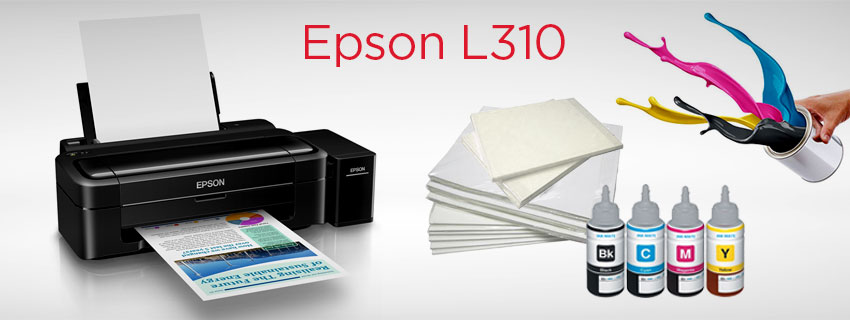
Epson L310
Epson L310 sublimation printer belongs to class of printers that can print on cotton. In addition to the Epson L310, in our sublimation equipment offer, you can also find the Ricoh SG 3110DN sublimation gel printer, which also prints on special paper for printing on cotton. This is a new technology that is only possible on a specially modified Epson printer. Epson L310 prints with 4 colors. They are cyan, magenta, yellow and black. With us you can buy isublimation paints from the Italian manufacturer for which we guarantee a high quality of printing, as well as a long life of colors, up to 1500 prints.
Epson L310 sublimation printer from our offer is a specially designed printer that can work on COTTON SUBLIMATION. We need to emphasize that other Epson printers are not able to print on cotton. Print quality on Epson L310 printer is at very high level. Sublimation printing for this printer model is intended to enables us printing on various surfaces and materials. Epson lets you print on ceramics, glass, wood, metal, polyester, cotton, crystal, mediapan … If your goal is to make different sublimation products (from different materials), this printer is the right choice for you.
Epson L310 sublimation printer can also print on plain paper, but you have to consider that the original design colors are not the same on plain paper and transfer paper. These colors are transparent in contrast to the initial image. If you want a printer designed for classic printing and not sublimation, then this is not the right printer for your needs.
Epson L310 transfer paper
Epson L310 printer works with sublimation colors that transfer to transfer paper during printing. In the case of Epson, you are using two types of paper. Classic white paper for the sublimation of all products except cotton and yellow paper that we use exclusively for printing on cotton.
The advantage of printing on sublimation transfer paper is that you can use it even after a few months, if it is kept in a dry and dark place. On the other hand, the thermal press is sufficient for 20-30 minutes of heating before completely drying the color from the transfer.
The general rule when buying a printer is to select a printer that will fulfill your real needs. For example, if you are planning sublimation on a lot of clothes, you will print design to the maximum size of the A3 format. However, what matters when choosing a printer is the fact that A4 format printers are much more practical and that they can cover all your needs, although they are not too large in size. Your ideal printer works with a 21 × 29.7cm paper (A4 format). Epson L310 is the right choice for a business printer if you want to do a lot of different jobs on a number of products.


Epson L310 additional features
Dimensions: 482 x 300 x 145 mm
Weight of device: 2.8kg
Maximum resolution: 5760 x 1440 DPI
Power supply: 220-240V
Power consumption: approx. 10W
Paper tray: up to 100 paper
Margin Press: 3mm minimum on each side
Paper sizes: A4, A5, A6, B5, B6
Epson L310 support for operating systems:
- Windows XP / XP Profesional x 64 Edition / Vista / 7 / 8 / 8.1
Max OS X 10.6.8 / 10.7.x / 10.8.x / 10.9.x
In addition to the Epson L310, in our offer you can find many other sublimation items. Some of them are:
- Sedef cup for sublimination
- Phone stand for print
- Sublimation on black t-shirts
In addition to photo gifts, we are also involved in the creation of a photobook. See more at www.cewe.rs.